Spotify provides users with a huge music library, and you can listen to your favorite songs on the Spotify platform for free. If you subscribe to Spotify Premium, you can also enjoy Spotify music offline. But the biggest limitation is that you can't take Spotify tracks out from Spotify app to your own device or other music players, because all Spotify songs are protected by DRM (Digital Rights Management). Here I will show you how to download Spotify playlist to MP3 format to be playable on your device and players.
To download Spotify to MP3 320kbps, I recommend TunesBank Spotify Music Converter. It is also a great tool for downloading music, playlist, albums, artist from Spotify to computer without premium. It offers common popular formats, including MP3, M4A, WAV, FLAC. With it, you can easily download Spotify music and playlist to MP3 without quality loss. In addition, it will preserve all ID3 tags and metadata in output MP3/M4A files, such as title, cover, artwork, artist, album, genre, number, etc.
After that, all the downloaded Spotify tracks will be saved on your hard drive, then it’s easy to move them to your MP3 player, iPod Nano, iPhone, iPod Touch, iPod Shuffle, iPod Classic, Sony Walkman, Android devices, car player, USB drive, SD card, etc. Or you can burn Spotify to a CD on iTunes or Windows Player.
Guide: Download Spotify Playlist to MP3 with TunesBank
Step 1. Launch TunesBank Spotify Music Converter
Download and install TunesBank Spotify Music Converter on Mac or Window. Then launch the TunesBank program, and Spotify app will be opened with it.
Step 2. Add Spotify Playlists to TunesBank
Copy and paste Spotify playlist link to Tunesbank and tap on "Add File".
Or drag and drop the playlist from Spotify to TunesBank's window.
Step 3. Set Output Settings
Select the output format as MP3 in the "Convert all files to:" option, and click "Preferences" in the menu bar to change the SampleRate, Bitrate, Channels, etc.
Step 4. Start to Download Spotify Playlist to MP3
Click the "Convert All" button to download the Spotify playlist to MP3 format with keeping original quality and all ID3 tags.
Once done, go to "Finished" section to view the well downloaded Spotify tracks.
Great! Now you can enjoy high-quality Spotify songs on your device or other music players without limits!



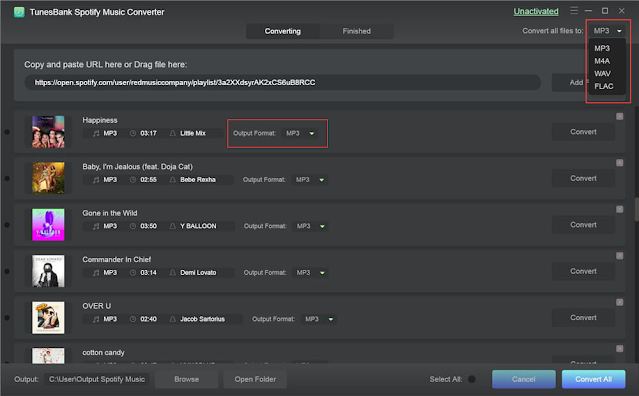


No comments:
Post a Comment