Actually,to get back the data stored on that stolen iPhone,you can recover data from the stolen iPhone without the device, each you synced the iPhone with iTunes not long ago before it's stolen. So maybe you can restore the data from iTunes backup.Really,let’s teach you how to restore data from iTunes backup.
 |
| Recover Data from Stolen iPhone or Lost iPhone |


Before following the steps to recover lost data from stolen iPhone, you should download the free trial version (Mac and Windows) and install it on your computer.
Recover Stolen iPhone Data from iTunes/iCloud Backup
1) Recover Data from Stolen iPhone through iTunes Backup
• Choose "Recover from iTunes Backup File" after launching iPhone Data Recovery;
• Select proper backup file to scan and extract it;
• Preview and selectively tick the files you want to recover and save them on computer.
 |
| Recover from iTunes Backup File |
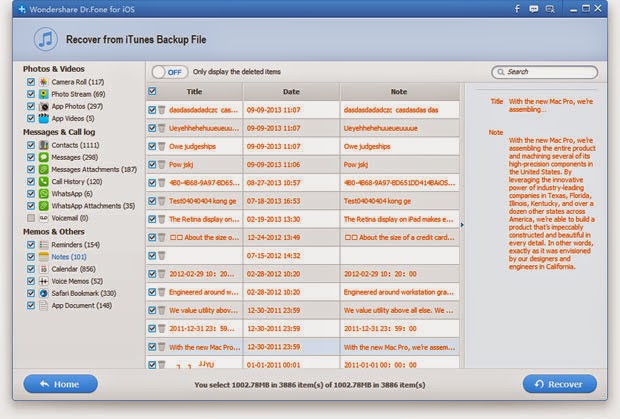 |
| Scan and restore data from iTunes backup files |
• Choose "Recover from iCloud Backup File" once opened iPhone Data Recovery program;
• Sign in iCloud account and download the backup files you want to recover;
• Preview and restore the data you want and save them on computer.
 |
| Recover Data from Stolen iPhone in iCloud |


Restore Stolen iPhone Data to New iPhone
If you plan to transfer the lost iPhone data to a new iPhone, it can be much easier to recover the data. You only need to directly restore the whole backup files to your new iPhone via iCloud or iTunes. To use this method, you should also confirm that you have already made a back up of the stolen iPhone to iCloud or iTunes before.
1) How to Restore Stolen iPhone from an iCloud Backup
• Follow the initial steps in the iOS Setup Assistant to select your language, and so on;
• Select Restore from iCloud Backup when the assistant asks you to set up your iPhone;
• Select the iCloud backup you created earlier for the iPhone that was stolen.
 |
| restore iphone data to new iphone |
• Connect your new iPhone to the computer that has your backup of the stolen iPhone;
• Make sure this computer has the latest version of iTunes;
• Choose File > Devices > Restore from Back Up.
3. More Tips: What to Do When iPhone is Stolen
When you discover that your iPhone has been stolen, there are some steps you should take that may help you to get back your stolen iPhone.
1) Track the iPhone with Find My iPhone App
"Find My iPhone" is an official application made by Apple that can be used to track and lock the stolen iPhone, as well as remove all data on it. Once your iPhone was stolen, all you need to do is to use another iOS device and log in this application with your Apple ID to find the current location of your iPhone.
2) Call Your Phone Company
Calling your cell phone company to report the theft and have the account tied to the iPhone suspended or canceled will help ensure that you're not stuck paying for charges incurred by the thief.
3) Get Police Help
No matter it might get your iPhone back or not, this is always an important step. You can provide the iPhone's current location that you get from the "Find My iPhone" to the police officers. This will greatly increase the possibility to get back your stolen iPhone.
Tips: To avoiding data lost again,you must to backup iPhone data to computer.Here,we recommend you use this iPhone data transfer,which allows you transfer everything to computer for backup.

No comments:
Post a Comment